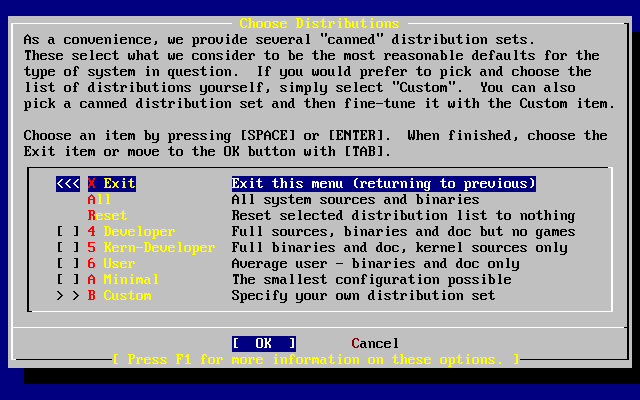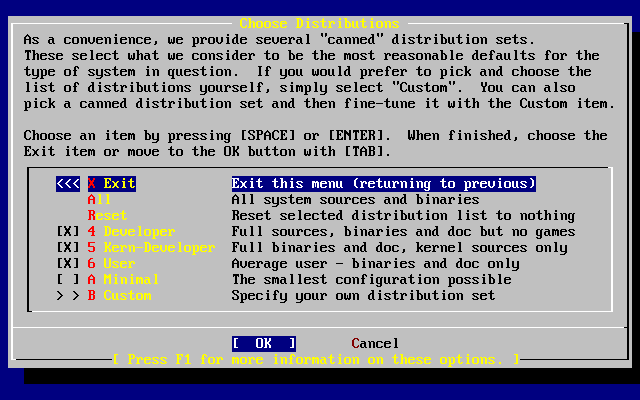2.7. 選擇想要安裝的
2.7.1. 選擇要安裝的套件集(Distribution Set)
要裝哪些套件,主要取決於該系統的用途為何及磁碟空間而定。 預置的套件,從最小安裝到完整安裝都有。 若是 UNIX® 或 FreeBSD 新手,通常直接選其中之一即可。 而自訂套件比較適合有經驗的人來用。
若要瞭解各套件的選項細節資訊,請按 F1 鍵。 看完之後按 Enter 即會回到剛才的套件選擇畫面。
若需要 GUI 介面,那必需加選 X 開頭的相關套件。 至於 X server 的設定及要用哪一類的桌面管理,必須在 FreeBSD 裝好之後才能進行。 X server 設定細節部分請參閱 µÚ 5 章。
預設安裝的 X11 版本為 Xorg。
若需要自訂 kernel,那麼需加選有含 source code 的選項。 至於為何需自訂 kernel 及相關細節,請參閱 µÚ 8 章。
很明顯地,全部都裝就不用困擾需要裝什麼了。 若硬碟夠大,請以方向鍵選 圖形 2-25 圖下的 選項,並按下 Enter 即可。 若硬碟空間不夠,請依自身需求選擇安裝。 當然在安裝完畢後, 還是可以依需求再加裝其他套件。
2.7.2. 安裝 Ports Collection
在裝完套件集之後,接著會問是否要裝 FreeBSD Ports 套件。 Ports 套件可以讓您輕鬆安裝各種常見的軟體,它本身並不含那些軟體的原始碼, 而是一個包含如何自動下載、編譯、安裝 third-party 軟體的檔案集合。 µÚ 4 章 會介紹如何使用 ports。
安裝程式並不會檢查是否有足夠空間來放 ports tree, 所以請先確認有足夠空間。 目前 FreeBSD 9.1 的 FreeBSD Ports Collection 大約需要 500 MB 的空間。 因此, 可以推估更新版的 FreeBSD 會需要更多的空間來裝。
User Confirmation Requested
Would you like to install the FreeBSD ports collection?
This will give you ready access to over 24,000 ported software packages,
at a cost of around 500 MB of disk space when "clean" and possibly much
more than that if a lot of the distribution tarballs are loaded
(unless you have the extra CDs from a FreeBSD CD/DVD distribution
available and can mount it on /cdrom, in which case this is far less
of a problem).
The Ports Collection is a very valuable resource and well worth having
on your /usr partition, so it is advisable to say Yes to this option.
For more information on the Ports Collection & the latest ports,
visit:
http://www.FreeBSD.org/ports
[ Yes ] No
用方向鍵選 就會裝 Ports Collection,否則就選 以略過。 選好後按 Enter 繼續, 然後會再次回到選擇套件集的畫面。
若要勾選的項目都確認沒問題的話,就以方向鍵選 退出並確認 有選到,然後按I Enter 繼續。